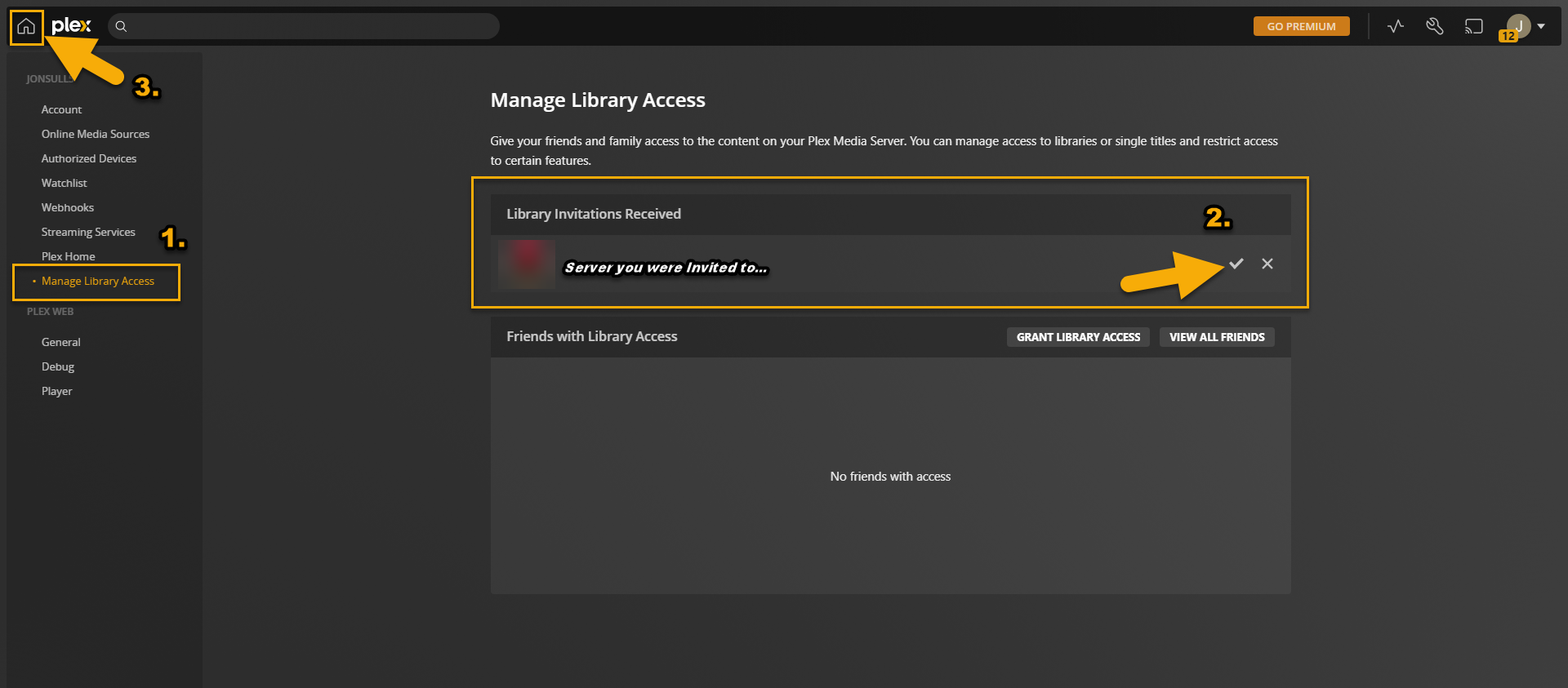- You can click on the link from the invite email that you got from plex, login into your plex account, and accept the invite or you can do the below steps to accept the invite
- Go to https://plex.tv and log in with your Plex account credentials
- Access the Plex Web app by clicking on the Open Plex button
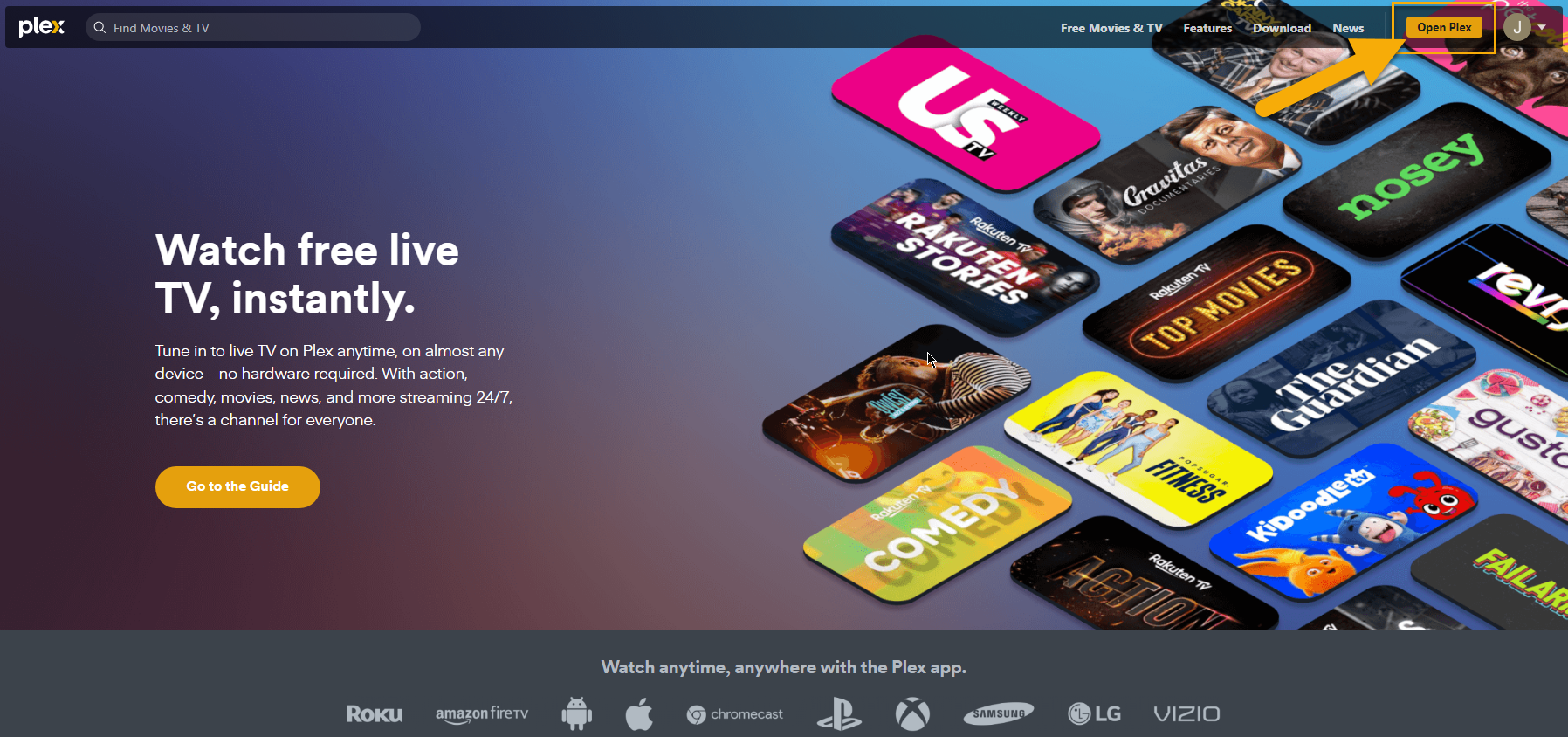
Decide if you want to Sync your Watched Status if you have access to Multiple Servers
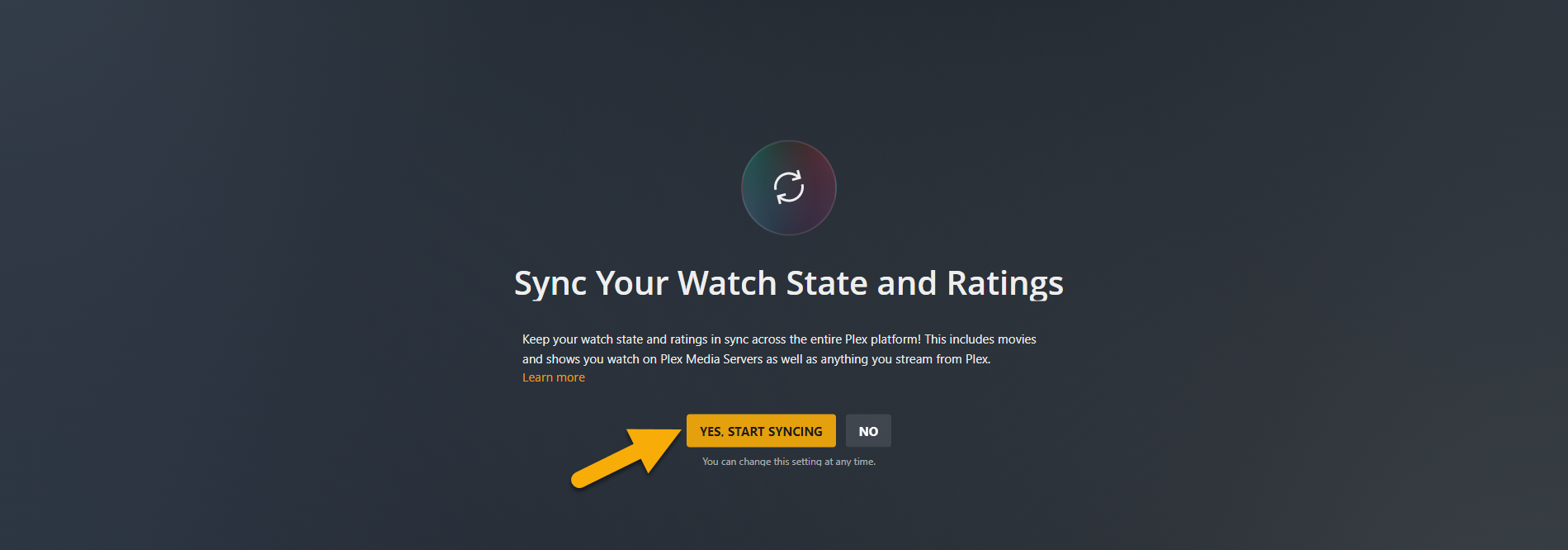
Open Settings by clicking on the wrench icon in the top right
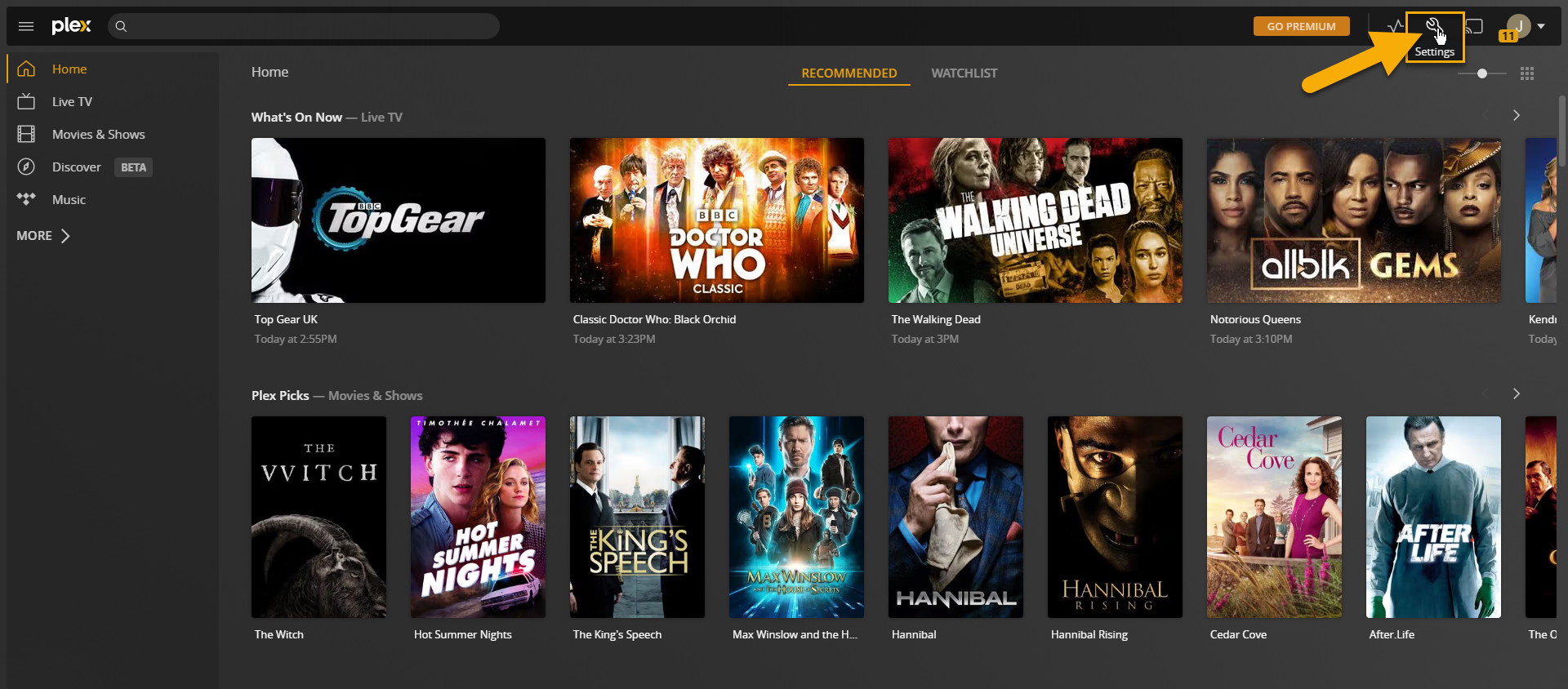
- Select Manage Library Access
- Find the Invitation received section and click the Checkmark after verifying the server is in fact the one you were expecting to see an invitation from
- Click the Home Icon to go to the Home Screen of Plex