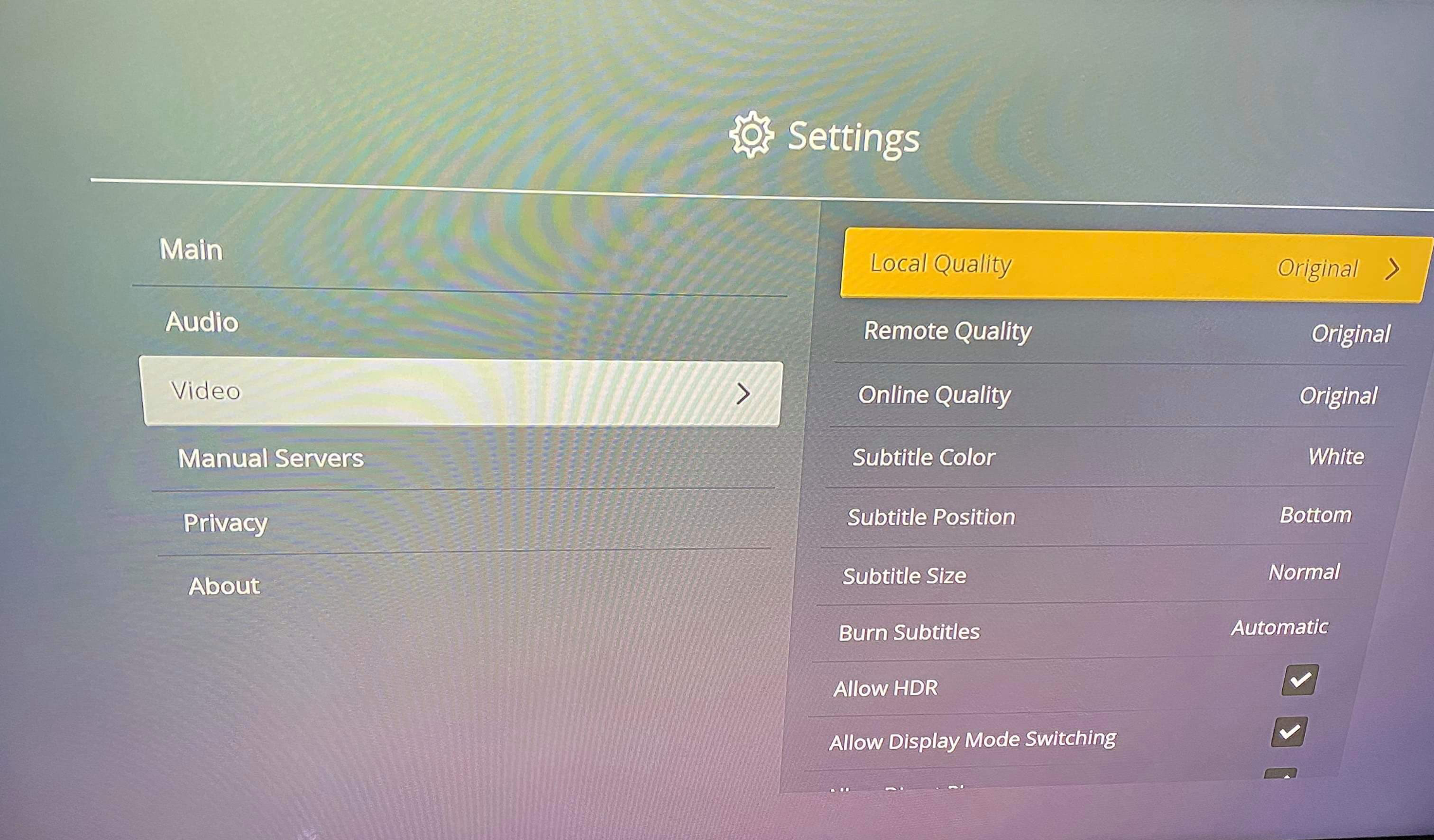Table of Contents
LG Television / WebOS #
In order to change the Plex video quality settings on your LG / WebOS TV, simply find the settings menu hidden under your username on the home screen in Plex.
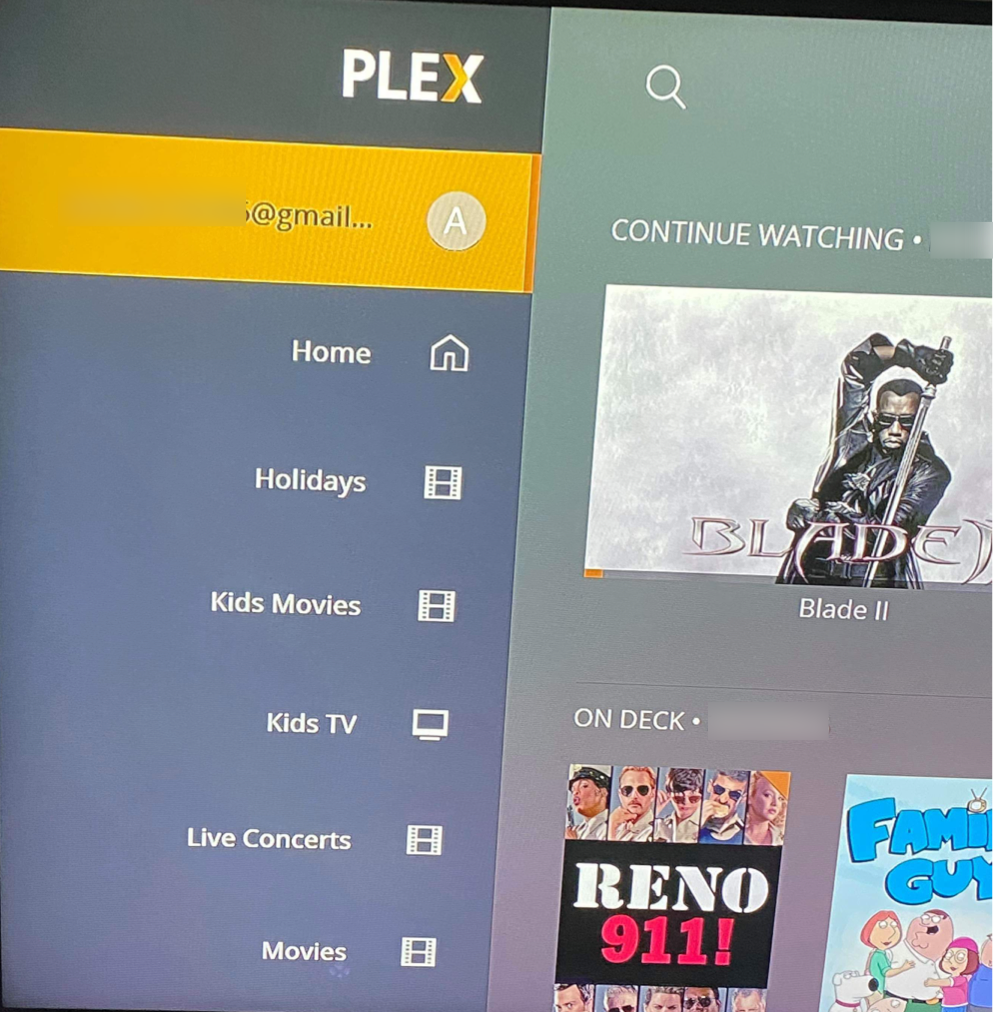
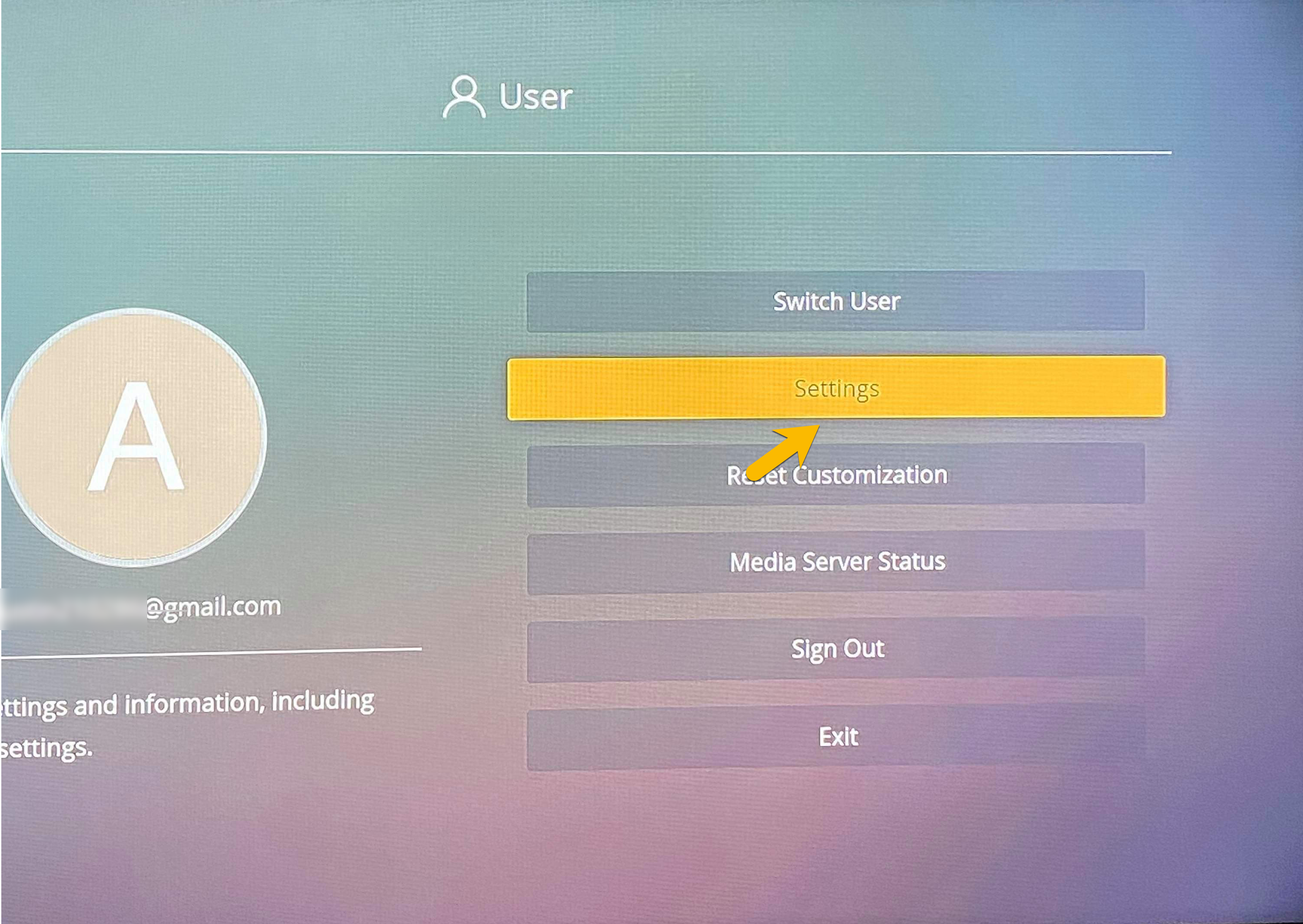
Settings > Video >
- Local Quality > Original
- Remote Quality > Original
- Online Quality > Original
- Allow Direct Play > Check’d
- Allow Direct Stream > Check’d