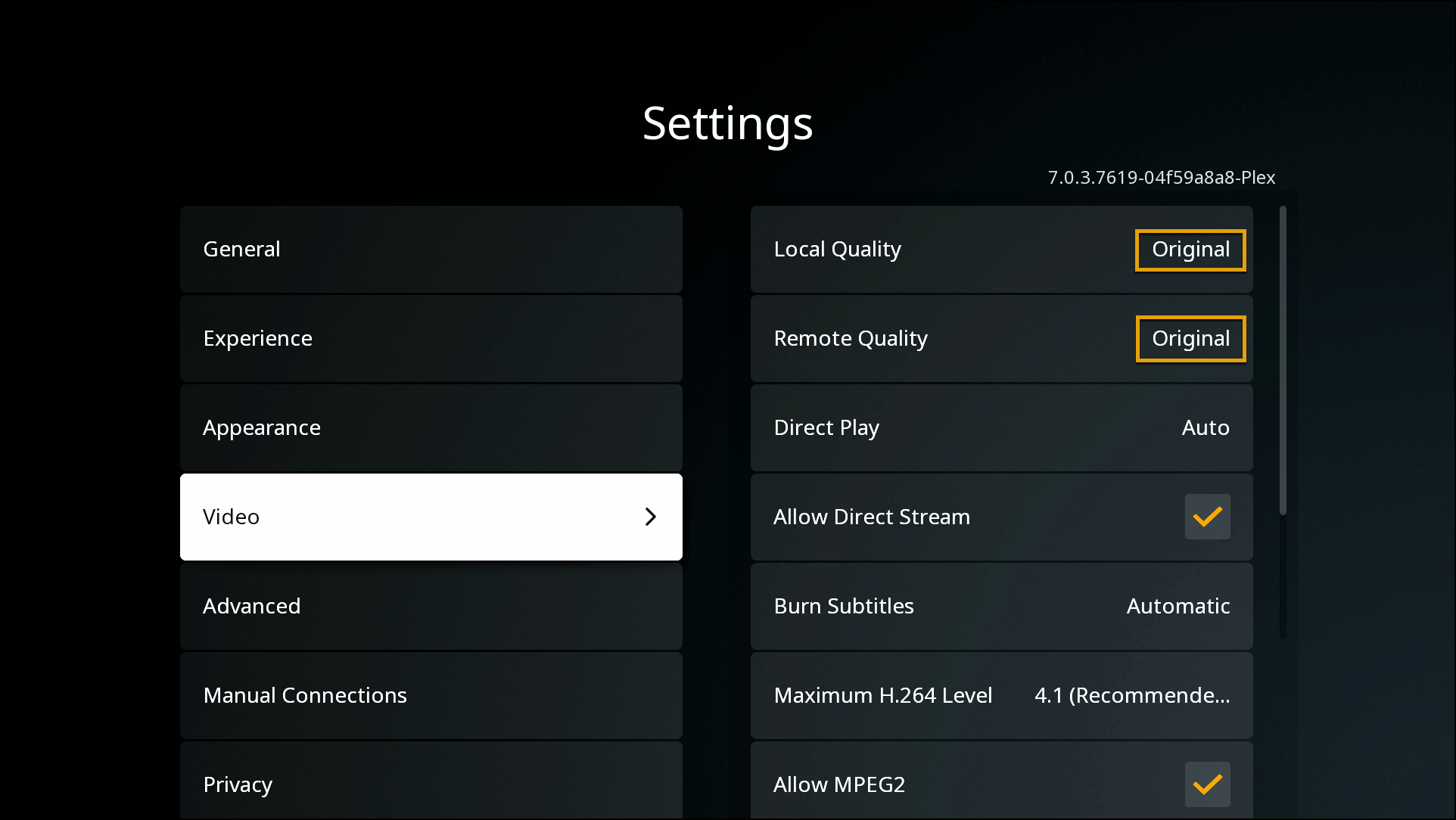Table of Contents
Roku Devices #
In order to change the Plex video quality settings on your Roku device, simply find the “Settings” menu option at the bottom of the home screen in Plex.
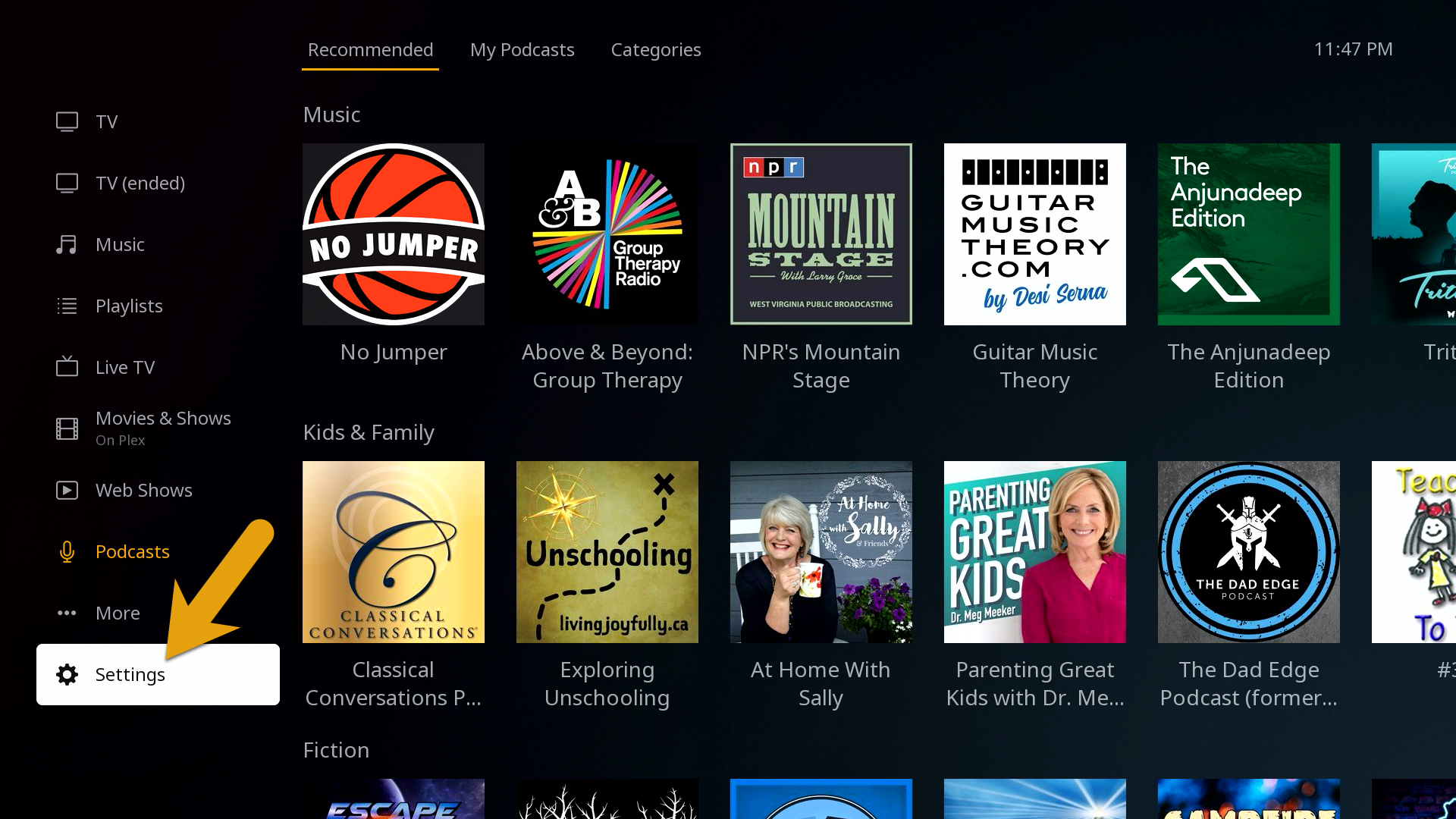
Settings > Video >
- Local Quality > Original
- Remote Quality > Original
- Direct Play > Auto
- Allow Direct Stream > Check’d