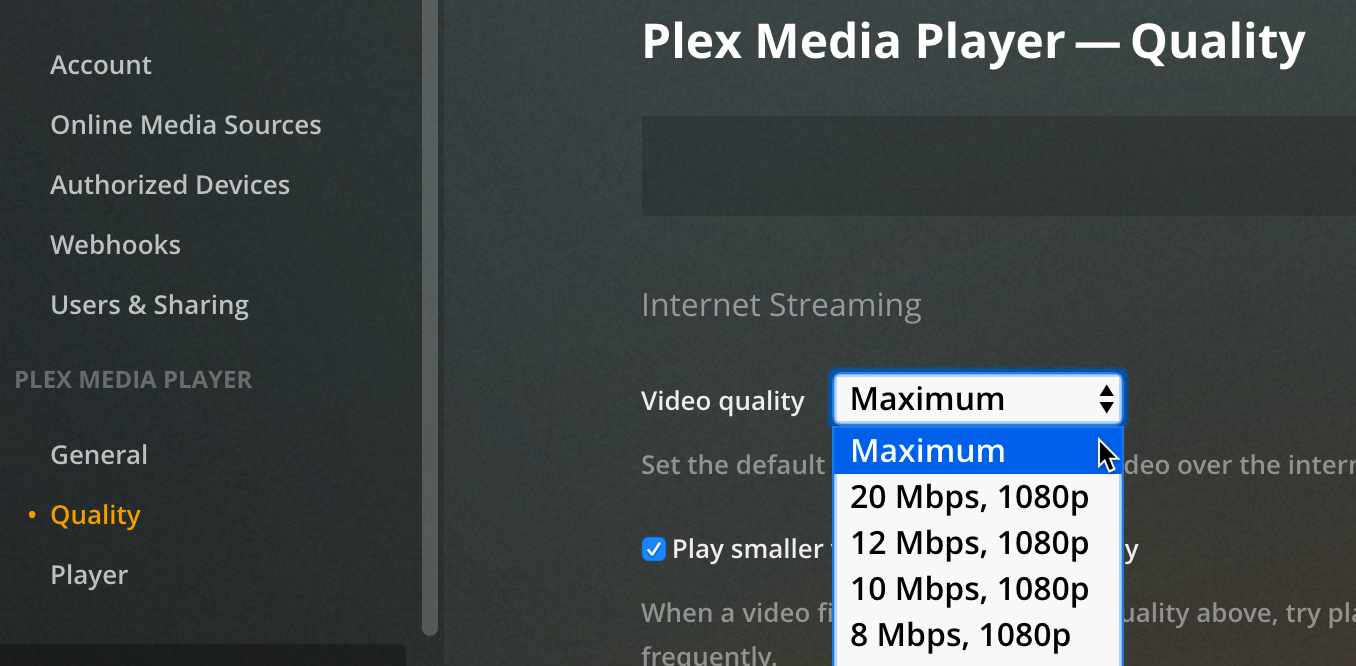Table of Contents
Windows & Mac Apps #
In order to change the Plex video quality settings in the Plex Windows/Mac App, simply find the settings menu in the upper right-hand corner within Plex.
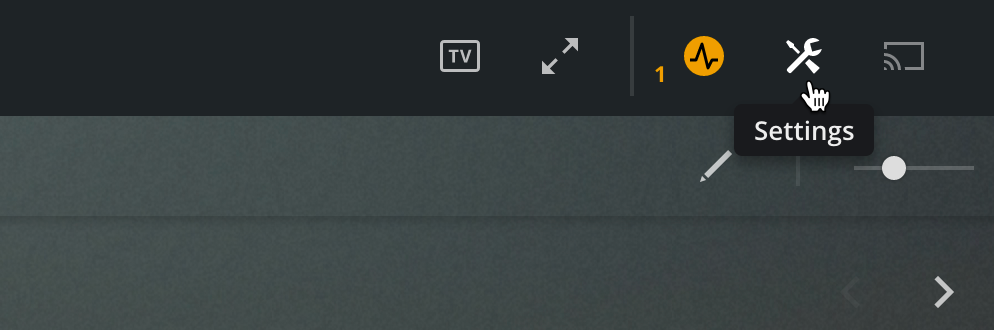
Settings > Quality>
Video quality: Maximum
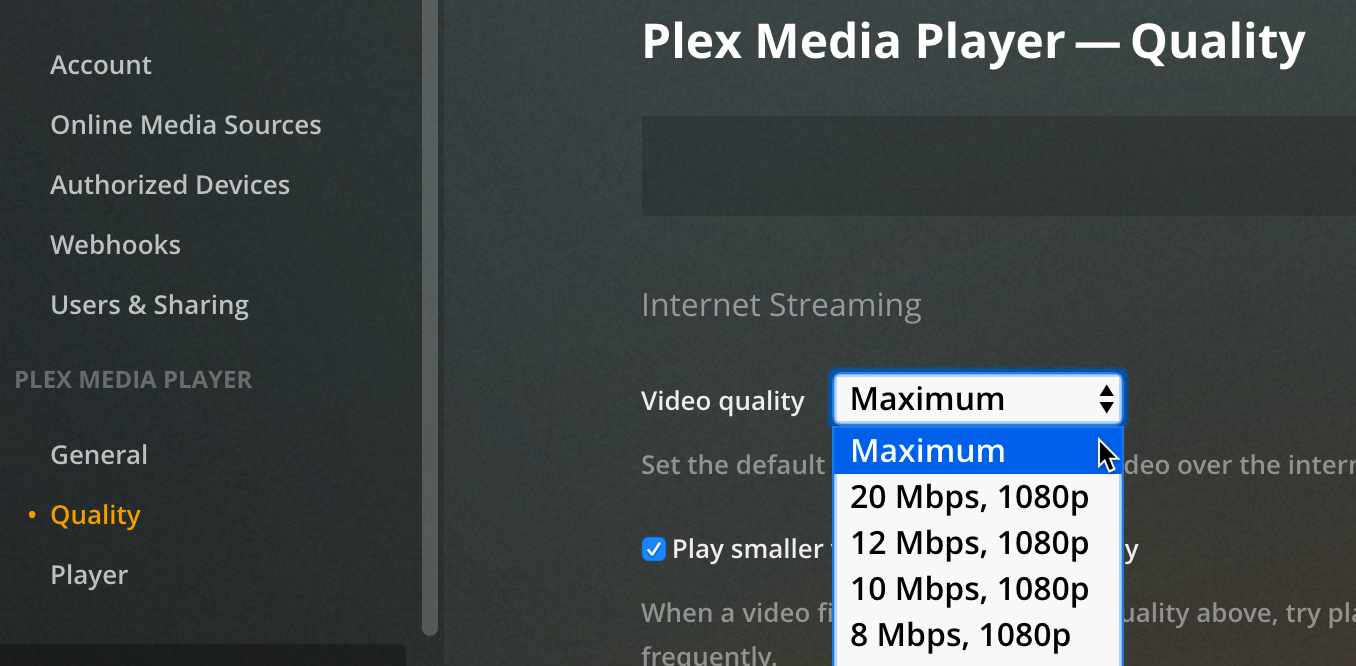
In order to change the Plex video quality settings in the Plex Windows/Mac App, simply find the settings menu in the upper right-hand corner within Plex.
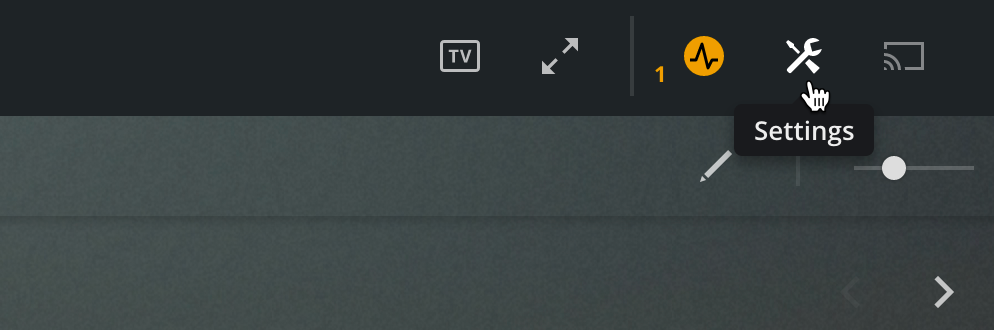
Settings > Quality>
Video quality: Maximum